Here is a step-by-step guide to posting dinners on the OneTable platform.
As you get ready to host your Shabbat, we invite you to set your intention each week through a few quick questions. Take a moment to slow down, visualize your dreamy Friday night, and select the answers you’re digging this week.
Once you are logged in to the OneTable platform, click the Create Dinner button on the top right side of the page. Then, in five minutes or less, fill out all of the information for your dinner. Below are helpful tips for each following section.
• Public: Anyone can attend, best for organizations or large community gatherings. Seat requests will be automatically approved.
• Public – Host Approval: Open up your dinner to new people! Anyone on the platform can view your dinner and request a seat. As the host, it’s up to you to approve or decline seat requests. Guests will only see your address if you approve their request.
• Private: Guests need your unique link to RSVP, so invite your friends and their friends!
• Solo: Choose this option when you want to create a dinner just for yourself.
• Location: Your address is only available to confirmed guests. However, your city and neighborhood will be visible.
• Dinner name: Get creative! Be descriptive about what guests can expect.
• Maximum seats: How many people do you want at your dinner? How many can comfortably fit?
• Start + end time: When’s your dinner starting? When do you want it to end?
• RSVP deadline: Is there a specific date by which you need to know how many people will be attending? Set an RSVP deadline. NOTE: Guests cannot RSVP after this deadline passes, and only RSVPs confirmed by 11:59pm on the Wednesday before your dinner will be counted towards your Nourishment
• Cost: Choose “free” if your dinner is free. If you plan to charge, select “paid” and enter the cost at a price level that makes sense for you and your guests.
This is your space to share your intentions for the evening with your community, let your guests know what to expect, and get people excited for Shabbat! Elaborate on any important details about location, accessibility, parking/transportation, or what kind of ritual you’ll be doing. Get as creative or specific as you want so that your guests know the vibe of the evening.
Below the dinner description, you’ll have the option to select:
• Any tags to further describe your dinner;
• Alcohol policy;
• Dietary restrictions for the meal;
• Dress code.
Below this, you’ll see toggles that you can turn on or leave off to indicate whether there is parking available and whether your gathering is wheelchair accessible. Tip: wheelchair accessibility doesn’t just mean there are no steps up to your door. Think about the width of passageways in your living areas and whether a wheelchair can make it into your bathroom.
Select a cover photo that fits the vibe of your dinner, or upload your own to make your dinner page even more personalized.
Here, you can select “I’ll Create the Experience” if you want to take the full lead on food, ritual, and creating the vibe, or “Let’s Collab” if you want your guests to co-create the dinner experience with you.
• Selecting “I’ll Create the Experience” gives you an (optional) space to share more about what guests can expect for dinner, what rituals you’re doing, if any, and the vibe (music, theme, decor, conversation topics, etc.). Don’t shy away from the details! The more specific, the more successful.
• If you select “Let’s Collab,” you’ll be prompted to list items you’d like guests to bring or aspects of your dinner that you’d like your guests to lead. Examples: bring wine, lead Kiddush, help with cooking, facilitate conversation topics, make a playlist, lead a song, make a tablescape.
At the end, you’ll have the option to ask your guests any additional questions. You can choose from our menu and/or create your own. Note: guests will be required to answer any questions you list.
You did it!
Click “Publish” to post your dinner or “Save as Draft” to save and finish later. Once you publish, you’ll be directed to select your Nourishment and invite your guests.
Make sure to post your dinner on the OneTable platform + select your Nourishment by 11:59pm Tuesday in order to receive Nourishment for that Friday night!